RSPH Apporto Environment
RSPH has a number of technology environments for teaching and student activities.
Note: Incoming students will not have access to RSPH IT resources until August.
We have incorporated Apporto's cloud-based platform into our Emory RSPH virtual desktop. This platform provides access to over 40 applications needed while learning at Rollins. No installation or download of software is required—which means more hard drive space for your computer. Simply open a browser and use any available application through the virtual environment.
The technology used to provide our virtual environment is called Apporto. This platform does not require any plugins and works in all browsers. Apporto works with macOS, Windows, Chromebook, Android, and iOS operating systems. It is recommended that you use a PC, Apple, or Chromebook for the best user experience.
To access the Apporto virtual environment, simply go to https://rsphemory.apporto.com/.
If you need additional support in accessing Apporto, please use this Getting Started document. For tips on how to use Apporto, please use this Tips document.