Laptop Computer Requirements
It is required that students have access to a laptop in order to properly connect to RSPH's technology resources.
The Office of Information Technology requires students to have access to a laptop in order to take advantage of web-based software and wireless resources. Many of the courses taught at the Rollins School of Public Health require computer use. You will learn to use software such as EpiInfo and SAS during the course of your study. Having a laptop also enables you to be able to connect to the Internet and the RSPH network wirelessly.
**If you are taking a course that requires you to use the SAS Application or if you are taking BIOS 500, you are required to have the minimum specifications listed below for a PC. Please visit Dell Emory to explore the feasible options available.**
***If you are a recipient of federal financial aid, your individual budget may be adjusted for a one-time purchase up to $2500 with proper documentation. Please contact your financial aid advisor for additional information***
If you are interested in purchasing hardware through Dell or Apple, you can take advantage of Emory’s educational discounts via their online stores or through the computer store on campus. Discounted software is also available on campus (see information in next tab). Please note that computers are only available for retail purchase, and students may not use their Emory funding to buy these items.
Visit the Emory Bookstore for additional information on discounted hardware.
Below you will find the base recommendations that students should have when purchasing a computer.
For PC
- Processor: i5 or better, or AMD equivalent
- Memory: at least 8GB of memory or more
- Drive: 256 Solid State Drive(SSD) or more
- Wireless connectivity
For Mac:
- Memory: at least 8GB of memory or more
- Drive: 256 Solid State Drive(SSD) or more
- Wireless connectivity
- Antivirus software should be purchased and installed on the device for course work.
- Can only access RSPH required applications via our Virtual Desktop
For a Chromebook
- Screen size: 12 inches or larger screen
- Memory: at least 4GB of memory or more
- Drive: 16 GB of storage
- Wireless connectivity
- Google Play capable
- Can only access RSPH required applications via our Virtual Desktop
Software Resources at Emory offers a larger selection of software products at very reasonable prices. It is best to check campus prices before making a purchase. In addition, Emory maintains a software server where you can download freeware and shareware applications. You may also wish to contact your Department for any recommendations specific to your program of study.
Microsoft Office - As an Emory Student, you have the option to install the basic Microsoft Office suite onto your computers and tablets. This includes the PC or Mac standalone applications. Students receive 5 licenses they can activate on their different machines. For more information, please click here.