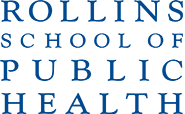Apply Online
1. Create an Account
To begin your application, you must first create an account and provide a valid email address.
- Start with the "Create Account" link. Enter the requested information to create your account. **If your email account filters incoming messages, please add "sphadmissions@emory.edu" to your "safe email list" to ensure delivery of your ID and Password.
- When you receive your confirmation email, click the “Activate Account” link to log in to your account. Enter the Temporary PIN provided and your date of birth, then click Log In. **If you do not receive your ID and Password via email, please call 404.727.3956.
- Next, select a password that meets the specified criteria and click Set Password.
- Click the “Start New Application” link located at the bottom of the application home page. Select the year in which you plan to enroll and the desired program of interest, then click Create Application.
2. Fill Out the Application
Log in here using the information provided in your confirmation email.
Access Your OPUS Account
You will receive a confirmation, including instructions for obtaining OPUS login credentials after we begin processing your application.
Application Help
Click here if you cannot remember your user ID or password.
- If your email account filters incoming messages, please add "sphadmissions@emory.edu" to your "safe email list" to ensure delivery of your ID and password. You may test your password here.
- Temporarily disable any pop-up blockers while accessing the special standing student application. They may interfere with your accessing the account.
- If you are unable to receive your ID and password via email, please call the Office of Admissions and Student Services at 404-727-3956.